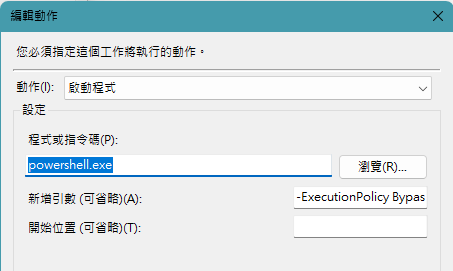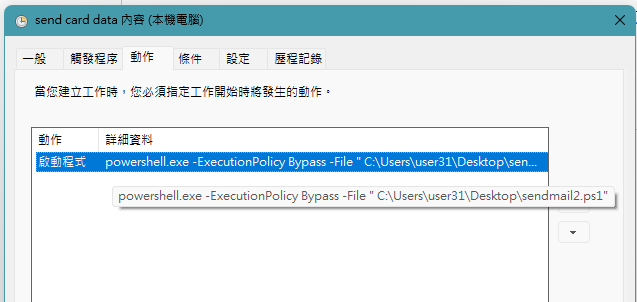SELECT
t1.TransactionType,
t1.TransactionDate,
YEAR(t1.TransactionDate) AS TransactionYear,
MONTH(t1.TransactionDate) AS TransactionMonth,
LEAD(t1.TransactionDate, 1, DATEADD(day, 1, EOMONTH(t1.TransactionDate)))
OVER (PARTITION BY t1.TransactionType,YEAR(t1.TransactionDate),MONTH(t1.TransactionDate) ORDER BY t1.TransactionDate) AS NextTransactionDate,
DATEDIFF(day, t1.TransactionDate,
LEAD(t1.TransactionDate, 1, DATEADD(day, 1, EOMONTH(t1.TransactionDate)))
OVER (PARTITION BY t1.TransactionType,YEAR(t1.TransactionDate),MONTH(t1.TransactionDate) ORDER BY t1.TransactionDate)) AS DifferenceInDays
FROM Transactions t1
GROUP BY
t1.TransactionType,
t1.TransactionDate,
YEAR(t1.TransactionDate),
MONTH(t1.TransactionDate)
ORDER BY
t1.TransactionType,
t1.TransactionDate;LEAD (scalar_expression [,offset] [,default])
OVER ( [ partition_by_clause ] order_by_clause ) provides access to a row at a specified physical offset which follows the current row. It allows you to query more than one row in a SQL statement without having to join the table to itself
The EOMONTH function in SQL is used to get the last day of the month for a specified date
DATEADD(day, 1, EOMONTH(t1.TransactionDate)) 找出月底再+1得到下月初